Sometimes navigating Disney World can feel like trying to find your way through a maze with a map drawn by a toddler.
Even if you’ve been to the parks a dozen times, you can still find yourself wandering around, trying to remember how to get to that one snack stand everyone keeps talking about. That’s why we NEED to talk about a seriously underrated feature in the My Disney Experience app, how it works, and why you’ll want to start using it ASAP.
As we were saying, inside the My Disney Experience app is a seriously underrated feature: the “Get Directions” function. This little tool can save you SO much time, especially when you’re trying to find something specific in one of the four massive Disney World parks or a sprawling Disney hotel. Let’s go over how it works and why you’ll want to start using it immediately.
How to Use the “Get Directions” Feature
The My Disney Experience app is already packed with useful tools, but if you’re not using “Get Directions,” you’re missing out on one of the best time-savers. Here’s how easy it is:
- Search for Your Destination – Whether you’re looking for a specific ride, restaurant, store, or even a bathroom, just type the name into the search bar in the app.
- Tap “Get Directions” – Once you find the spot you’re trying to reach, select it and hit the “Get Directions” button.
- Choose Your Starting Point – You can either set your current location or manually pick where you’re starting from.
- Click “See Walking Directions” – The app will generate a step-by-step route to your destination, making it easy to get exactly where you need to go without wandering aimlessly.
Why This Feature Is a Game-Changer
If you’ve ever wasted precious Disney time searching for a bar in a resort, trekking across a park looking for that one snack stand, or looping around the same spot because you just can’t find the entrance, this function is for you. Here’s why it’s such a lifesaver:
- No More Guesswork – Disney parks are HUGE. And while signs are helpful, they don’t always get you exactly where you need to go. With this tool, you get precise directions tailored to your location.
- Perfect for Resorts – Some Disney resorts are so spread out they might as well be their own small towns. If you’ve ever tried to find the quick-service restaurant in your hotel after a long park day, you know the struggle. This tool makes it effortless.
- Great for Big Groups – If you’re traveling with a large group, splitting up is inevitable. Instead of texting back and forth trying to explain where you are, you can just send them directions straight from the app.
- Saves You Time – Every minute you spend wandering around is a minute you’re not on a ride, eating a churro, or watching a show. Using “Get Directions” helps you maximize your time in the parks.
When You Should Absolutely Use It
If you’re still not convinced, here are some example scenarios where this function will be your best friend:
- You’re at Disney’s Animal Kingdom, and you need to get from Expedition Everest to Flame Tree Barbecue before your mobile order window closes.
- You’re at EPCOT and can’t remember exactly where to find that new booth everyone is raving about.
- You just checked into Disney’s Caribbean Beach Resort and need to find the Skyliner station.
- You’re at Magic Kingdom and need to get to a Lightning Lane reservation across the park—fast.
- You’re looking for the closest bathroom and don’t want to waste time wandering around.
We see so many guests wandering aimlessly or asking Cast Members for directions when this tool could get them where they need to go in seconds. The “Get Directions” feature in the My Disney Experience app is one of the most underused but incredibly helpful tools for navigating the parks and resorts.
So next time you’re trying to find that hidden snack stand or trek across a resort, let your phone do the work for you. Trust us, your feet (and your patience) will thank you.
In the meantime, stay tuned to DFB for all the latest from Disney.
Here’s What Really Happens When You Don’t Plan Ahead for a Disney World Trip.
Join the DFB Newsletter to get all the breaking news right in your inbox! Click here to Subscribe!
WE KNOW DISNEY.
YOU CAN, TOO.
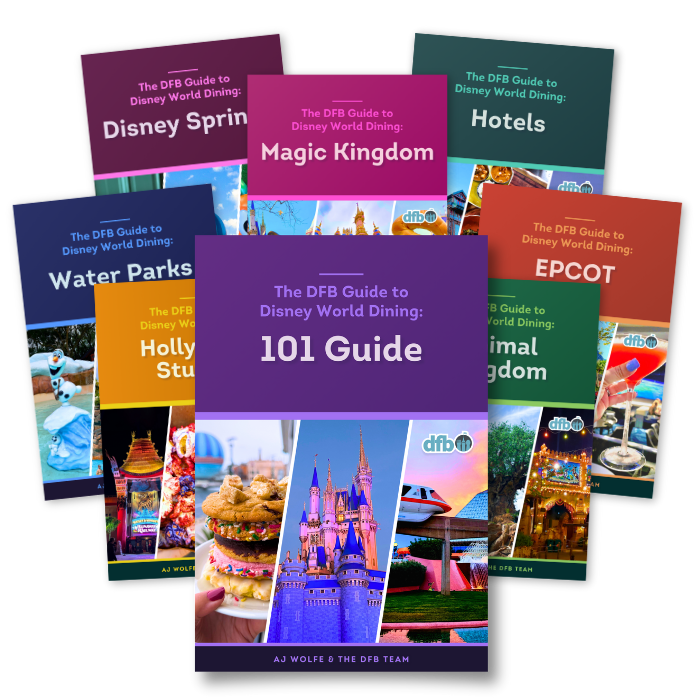
Oh boy, planning a Disney trip can be quite the adventure, and we totally get it! But fear not, dear friends, we compiled EVERYTHING you need (and the things to avoid!) to plan the ULTIMATE Disney vacation.
Whether you're a rookie or a seasoned pro, our insider tips and tricks will have you exploring the parks like never before. So come along with us, and get planning your most magical vacation ever!
Have you ever used this feature in the My Disney Experience app? Let us know in the comments!




























 Our handy (and portable!) ebook guides make sure you get the best deals and can plan a vacation of a lifetime.
Our handy (and portable!) ebook guides make sure you get the best deals and can plan a vacation of a lifetime.

Thanks DFB. This will be quite useful. We always have issues navigating Animal Kingdom. Can’t wait to try this later this year.
Appreciate you all!!!!!!
I recently used this navigation feature again and found it helpful, but it still falls short in a crucial way. When viewing the map in navigation mode, it should orient to match the direction the user is holding their phone. Instead, it remains fixed, which creates confusion and forces users to figure out their bearings manually. Improving this functionality would make navigation much more intuitive.