We have a bit of a frenemy situation going on with the My Disney Experience app. On one hand, we use it practically every day since we’re in the parks on a daily basis. We use the app to mobile order food, look for nearby water bottle refill stations, and even skip long checkout lines at busy gift shops. But the app is far from perfect. In fact, we have some grievances, and it’s time we get them off our chest.

Magic Kingdom
If you’re planning a trip to Disney World, one of the first things you need to do is download the My Disney Experience app. You’ll need it to book dining reservations, check into your Disney hotel, join virtual queues, and look at PhotoPass photos. So, yes, it is an essential part of your vacation. After using the app a LOT (like, a lot), there are a few things we wish we could change. Let’s talk about it!
Park Pass Reservations
OK, this one might not impact everyone, but if you’re an Annual Passholder, you probably know what we’re about to say. For a little context, certain groups of people (like Annual Passholders and others with non-date-based tickets) must book a Park Pass Reservation before they can visit a Disney World theme park.

Magic Kingdom
The process of booking a Park Pass is pretty straightforward, but we have noticed a pretty irritating problem with the My Disney Experience app. Every time we try to book a Park Pass in the app…

©Disney
…the app kicks us over to the Disney World website! That means we have to log in to our My Disney Experience account all over again, and we can’t view our plans while we try to book a reservation.

©Disney
What’s up with that, Disney? Why can’t we book Park Passes in the app?

©Disney
The process is pretty annoying if you ask us.
My Plans
Speaking of strange app decisions, here’s something else we don’t quite understand. Why are our plans split into two different places?! Anyone else get mixed up between “Today’s Plans” and “Future Plans”?

©Disney
Ideally, we would prefer it if ALL our plans were in one place. If you’re a planner like us, it’s nice to have a clear, concise list of everything going on during your vacation. Hey, Disney? Our best advice? Simplify! There’s too much going on here.

©Disney
To be fair, this is coming from someone who is not an app designer, so we don’t necessarily have a better design in mind. But from a user standpoint, the plan section of the app feels a little confusing sometimes!
Transportation
We’ve been saying this for AGES. If the Skyliner or Monorail is temporarily closed due to weather conditions, TELL US in the app! We can’t even tell you how many times we have walked all the way over to the Skyliner only to find out it’s closed due to lightning in the area. And if you’re in EPCOT, the bus stop is VERY far away from the Skyliner station.

Skyliner
Oh, and while we’re at it, we would love to see the exact operating hours for the Skyliner and Monorail in the app. Currently, the app just tells us that the Skyliner closes, “90 minutes after EPCOT or Disney’s Hollywood Studios closes,” which, without knowing the park hours off the top of your head, isn’t super helpful.

©Disney
This feels like a pretty easy thing to fix, so let’s make it happen, Disney! Please? ?

EPCOT
Don’t want to go through all of the stress of booking your Disney World trip alone? Reach out to our friends at Small World Vacations! Their experienced agents monitor your reservation for possible future savings, compare discounts, and figure out which one works best for your travel party, dates, resort, and touring plans. And, they share expert tips and first-hand advice with you about your magical vacation.
OK, so, who’s with us? We don’t ask for much — we just want to make the app a little better! In the meantime, we’re always on the lookout for the latest Disney news, so stay tuned for more.
Join the DFB Newsletter to get all the breaking news right in your inbox! Click here to Subscribe!
WE KNOW DISNEY.
YOU CAN, TOO.
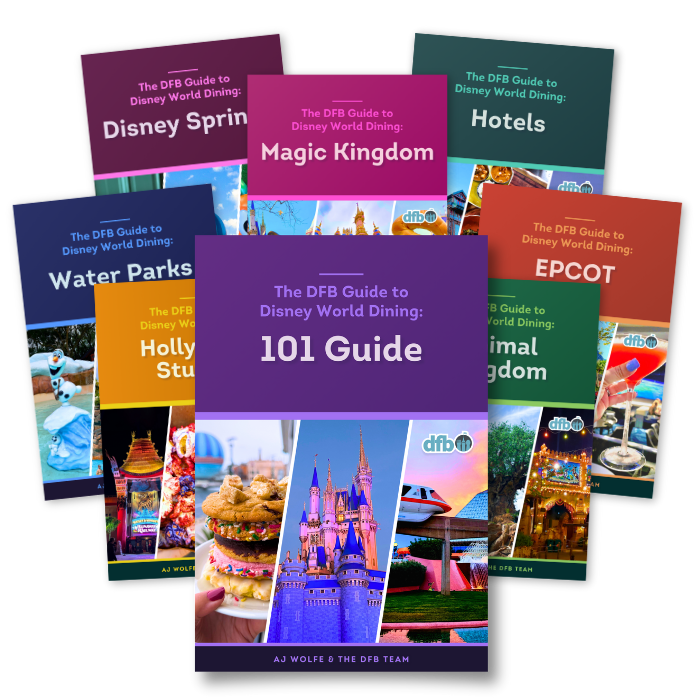
Oh boy, planning a Disney trip can be quite the adventure, and we totally get it! But fear not, dear friends, we compiled EVERYTHING you need (and the things to avoid!) to plan the ULTIMATE Disney vacation.
Whether you're a rookie or a seasoned pro, our insider tips and tricks will have you exploring the parks like never before. So come along with us, and get planning your most magical vacation ever!
Do you agree with our thoughts on the My Disney Experience app? Let us know in the comments!






















 Our handy (and portable!) ebook guides make sure you get the best deals and can plan a vacation of a lifetime.
Our handy (and portable!) ebook guides make sure you get the best deals and can plan a vacation of a lifetime.

Dealing with Disneyland app as pass holder has same issues. A very user unfriendly app which has one searching for the information one needs. Most of it is not intuitive and Disney should be able to do better with all the resources it has. Agree that having to sign in to another site for reservation a pain and then get email saying there’s a new sign in. Time to fix something we are forced to use.
I agree with everything here, plus the addition of the friends and family. That’s another thing that you have to be on the web to manage which is frustrating if you’re in the parks and just wanna quickly connect with somebody! I wish that adding people to your MDE account was much simpler.
We totally agree with you on the skyliner transportation. Better communication on the app is necessary. We were there last September when lightning was an issue. We arrived at world showcase to use skyliner only to find sign indicating closed due to weather. Sign said to go to buses.
Well we walked all the way to the buses to be told by cast members that the skyliner was the transportation!!!!!!!
We were told to go back.
Yikes ? now feeling exhausted from the long walk we told cast member what else can we do. We ended up getting on bus to Hollywood Studios where we were able to get on skyliner.
Couple things here maybe have more information signs along way or if you send people to the bus have the bus available.
Otherwise we love using the skyliner. Thanks DFB for article.
I have ALWAYS said this: for Disney being such a Global Company, their IT is really very, very, very POOR.
The “Today’s Plans” and “Future Plans” sections is a side effect of when Genie launched as it originally completely replaced “My Plans” until they quickly realized that people who did not have the most up-to-date app version could not see the new Genie-fied plans page, not to mention folks who weren’t using Genie wanted to still see park, food, etc. reservations. So they brought back the original My Plans page under a slightly different name as a quickie workaround and it just stuck.
There used to be a message pushed every time it rained to announce the Skyliner was down, but that was replaced a few years ago by an automated message (much to the messaging team’s delight as…it’s Florida, between May & October, it rains EVERYDAY!!) but you have to go to the Skyliner page in the app to see it…if its still working as expected.
Anyone else have to enter their phone number every time they make a dining reservation? I checked, and it’s right there in my account settings, marked as a mobile. Why do I have to enter it every time?
Even better would be push notifications about transportation closures! But starting with just some kind of ability to look it up would be great.