It’s really happening — you’re going to Disney World!
You’ve probably done all the important planning stuff, like picking a hotel, deciding how long you’re staying, buying tickets, and maybe even making dining reservations. Perhaps you’ve even started thinking about what you’ll pack for your trip. But before you head to the airport (or the car — depending on how you’re getting to Orlando), you’ll want to make sure you have some helpful apps first.
The first thing you’re going to want on your phone is your airline’s app. This is how you’ll be able to keep track of your flight (or flights, if you have more than one), as well as stay updated on any flight changes, delays, and cancellations. Be sure to have the app set up to where it will send you a notification if something about your flight changes. You will also be able to access your boarding pass via the app.
You’ll also want to get the Orlando International Airport (MCO) app. This is another way to keep track of any flight changes or things that are going on at the airport that could affect your flight. This app will also help you find places to eat and shop, as well as offer maps that can help you navigate the airport.
Before you even LEAVE for Disney World, get the My Disney Experience app. You’ll not only need this in the parks, but you’ll also want it for purchasing Lightning Lane Multi Pass, Lightning Lane Single Pass, and Lightning Lane Premium Pass before your trip and making your first Lightning Lane selections. You can also use the app to reserve dining ahead of your trip. The app will let you know when your hotel room is ready, what your room number is, and unlock your room door. In the parks, you’ll be using it a lot, too. Here’s everything you can do with My Disney Experience.
Now, Play Disney Parks isn’t a MUST-HAVE app for the parks, but it can make your time in the parks even more fun. Play Disney Parks includes some games that you can play in the parks, including interactive games like the Batuu Bounty Hunters Game in Star Wars: Galaxy’s Edge (with a MagicBand+). There are also other interactive elements on the app that you can use in the parks PLUS there are loads of trivia games to keep you busy while you’re waiting in line.
You’ll also want to download a weather app like Weather Bug because Florida weather is TRICKY. You’ll want to keep an eye on the forecast for each day of your trip so you’ll know if you should pack a poncho in your day bag or if you need to dress in layers because it’s going to be chilly (yes, it gets cold in Florida).
If you’re driving to Disney World or renting a car, you’ll need Google Maps or other navigation app to get around the resort. Trust us — Disney World is HUGE, so having navigation and directions will come in very handy in getting you around like a pro.
If you’re traveling with your family, you’ll want to download a Family Locator App so that everyone can share their location and can be found in case they get lost (or just need to find each other). This is a great way to keep up with everyone in your group.
Finally, if you have plans on getting around Disney World other than using your own vehicle or Disney’s transportation system, you want to install both Uber and Lyft on your phone. Why both? Well, you’ll want to check pricing on both before you book a ride so you get the best deal: one is almost always cheaper than the other.
So be sure to download these apps before you head to Disney World to make your trip just that much better. And stay tuned to DFB for all the Disney World tips and tricks.
7 Things Orlando Airport Wishes You Knew When Traveling to Disney World
Join the DFB Newsletter to get all the breaking news right in your inbox! Click here to Subscribe!
WE KNOW DISNEY.
YOU CAN, TOO.
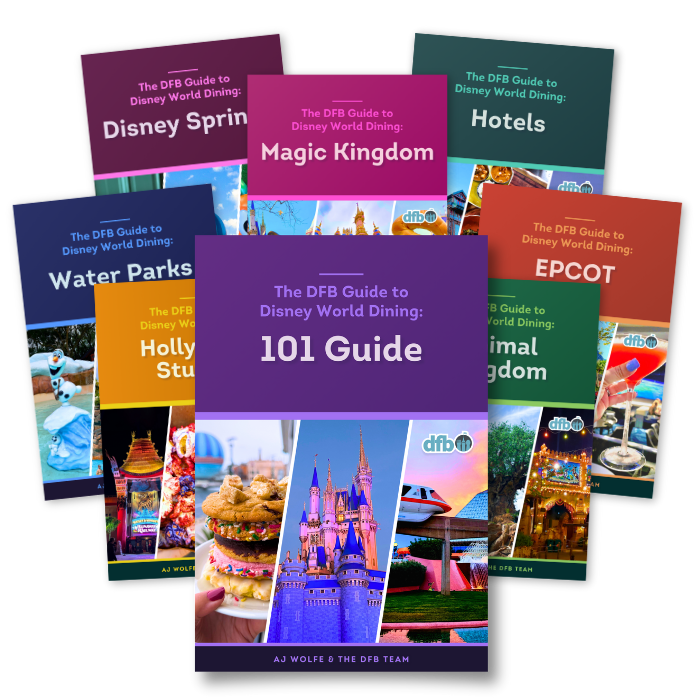
Oh boy, planning a Disney trip can be quite the adventure, and we totally get it! But fear not, dear friends, we compiled EVERYTHING you need (and the things to avoid!) to plan the ULTIMATE Disney vacation.
Whether you're a rookie or a seasoned pro, our insider tips and tricks will have you exploring the parks like never before. So come along with us, and get planning your most magical vacation ever!
Do you have any other apps you find handy in Disney World? Share them with us in the comments!































 Our handy (and portable!) ebook guides make sure you get the best deals and can plan a vacation of a lifetime.
Our handy (and portable!) ebook guides make sure you get the best deals and can plan a vacation of a lifetime.

What I really need is a video that teaches me how to link various parts of my reserved vacation package to the park tickets, dinner reservations, and the like. I have linked the resort to the Disney App account, but some of the other links are proving to be challenging. I can’t make my dinner reservations without linking the park tickets.